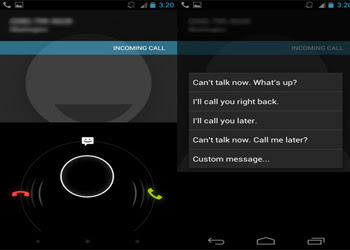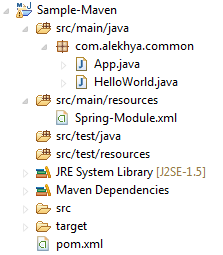The New Speed Dial(more useful):
Android lets you create icons for your most-dialed contacts and place them on your home screen for easy access. To do this, press and hold an empty space on your home screen until a menu pops up. Go to Shortcuts > Contact, and scroll through your contacts until you find the person you want to add.
To create an offline map
To create an offline map, enter Google Maps for Android and display your desired map on the screen. You will find a button that says "Make this map area available offline" to simplify the process. The estimated size of the area in your map will appear on the screen. If it is too large, you will be asked to choose a smaller area. You can store up to six maps on your device.
Capture Your Screen:
If you want to take the screen shot of something interesting that you
came across while browsing, or of confirmation of the bill you paid
online, just hold power button and lower volume key at same time. The
screenshot should automatically be stored to your gallery.
Quick Pic Review:
Checking the photo you just clicked is made easy on Android. When you click a pic, just tap the lower right-hand corner of your camera app to view your most-recent photograph, then swipe left and right to view pictures. For faster review, pinch inward to view pictures lined up in order, similar to a film strip. Swipe up to delete any unwanted photos.
Auto response texts:
If you are busy and could not be able to receive a call and you also
don’t want to cut the call as it might be taken for being rude, you can
simply set a default message that can help you in such tricky situation.
With Android 4.0 (Ice Cream Sandwich) or any newer version, you can
decline a phone call while sending the caller a custom text message.
To customize auto-response texts, go to Phone > Settings > Quick Responses. Tap one of the pre-written responses to change it. When your phone rings, slide the circle upward to the message icon and let go.
Expand Your Vocabulary
There are occasions where you need to type the full word since it did not turn up in auto complete of suggestions. It often happens when you are trying to type the complex words or a word from some vernacular language. All you need to do is, long-press on text field, and the word automatically gets added to the dictionary.
In case of stolen mobile:
Google is coming up with its own version of iOS’ “find my mobile” app. And then there are number of apps like TrustGo that can help you find your mobile if lost. But before that, you can place a setting on your device that displays your name, email, telephone number or other information from the locked screen itself. So if the finder of your mobile turns out to be a good Samaritan, the person can be able to get your details from the locked screen itself. From Settings, go to Security > Screen security > Owner info. You can enter your name, email address, phone number or other information to appear on the lock screen.