Example uses Maven to generate a simple Java project structure, and
demonstrates how to retrieve Spring bean and prints a “hello ! ”
string.
Goto Eclipse IDE File->New->Others->MavenProject
Click on next
Group Id and Artifact Id must be project name
Project Structure: Make sure the folder structure as follows:
pom.xml:
Goto Eclipse IDE File->New->Others->MavenProject
Click on next
Group Id and Artifact Id must be project name
Project Structure: Make sure the folder structure as follows:
pom.xml:
<project xmlns="http://maven.apache.org/POM/4.0.0" xmlns:xsi="http://www.w3.org/2001/XMLSchema-instance" xsi:schemaLocation="http://maven.apache.org/POM/4.0.0 http://maven.apache.org/xsd/maven-4.0.0.xsd"> <modelVersion>4.0.0</modelVersion> <groupId>Sample-Maven</groupId> <artifactId>Sample-Maven</artifactId> <version>0.0.1-SNAPSHOT</version> <dependencies> <!-- Spring framework --> <dependency> <groupId>org.springframework</groupId> <artifactId>spring</artifactId> <version>2.5.6</version> </dependency> </dependencies> </project>HelloWorld.javapackage com.alekhya.common; public class HelloWorld { private String name; public String getName() { return name; } public void setName(String name) { this.name = name; } public void printHello() { System.out.println("Hello ! " + name); } }
Spring-Module.xml:<?xml version="1.0" encoding="UTF-8"?> <beans xmlns="http://www.springframework.org/schema/beans" xmlns:xsi="http://www.w3.org/2001/XMLSchema-instance" xsi:schemaLocation="http://www.springframework.org/schema/beans http://www.springframework.org/schema/beans/spring-beans-2.5.xsd"> <bean id="helloBean" class="com.alekhya.common.HelloWorld"> <property name="name" value="Alekhya" /> </bean> </beans>App.java:package com.alekhya.common; import org.springframework.context.ApplicationContext; import org.springframework.context.support.ClassPathXmlApplicationContext; public class App { public static void main(String[] args) { ApplicationContext context=new ClassPathXmlApplicationContext("Spring-Module.xml"); HelloWorld obj=(HelloWorld)context.getBean("helloBean"); obj.printHello(); } }Run it:OutputHello ! Alekhya


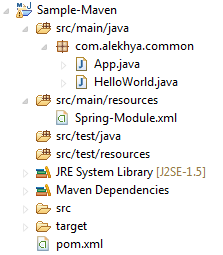
1 comment:
please provide more information about maven projects.This is basic example is very helpful for beginners.
Post a Comment